Last Upsell, our popular Shopify app for post-purchase upselling, is getting a major update. It now supports native one-click upsells via Shopify's post-purchase checkout extensions. That means the customer doesn't need to enter the payment info again – the upsell (cross-sell, in fact) is added and paid literally by a single click.
Post-purchase upsells are offers that are displayed after the customer finishes the checkout process. Their main advantage is that they don't influence the overall conversation rate as the purchase is already made. So there is no risk, only upside.
Until now, Last Upsell allowed merchants to display upsell offers on the thank you page (order confirmation page). The latest update enables one-click upsells on the so-called post-purchase page.
The difference between post-purchase and thank you page upsells
While both sound very similar, there are significant differences between each placement.
Thank you page upsells are displayed as a pop-up on the order confirmation page. When adding the upsell(s) customer needs to re-enter the payment details again, which can be a big conversion killer.
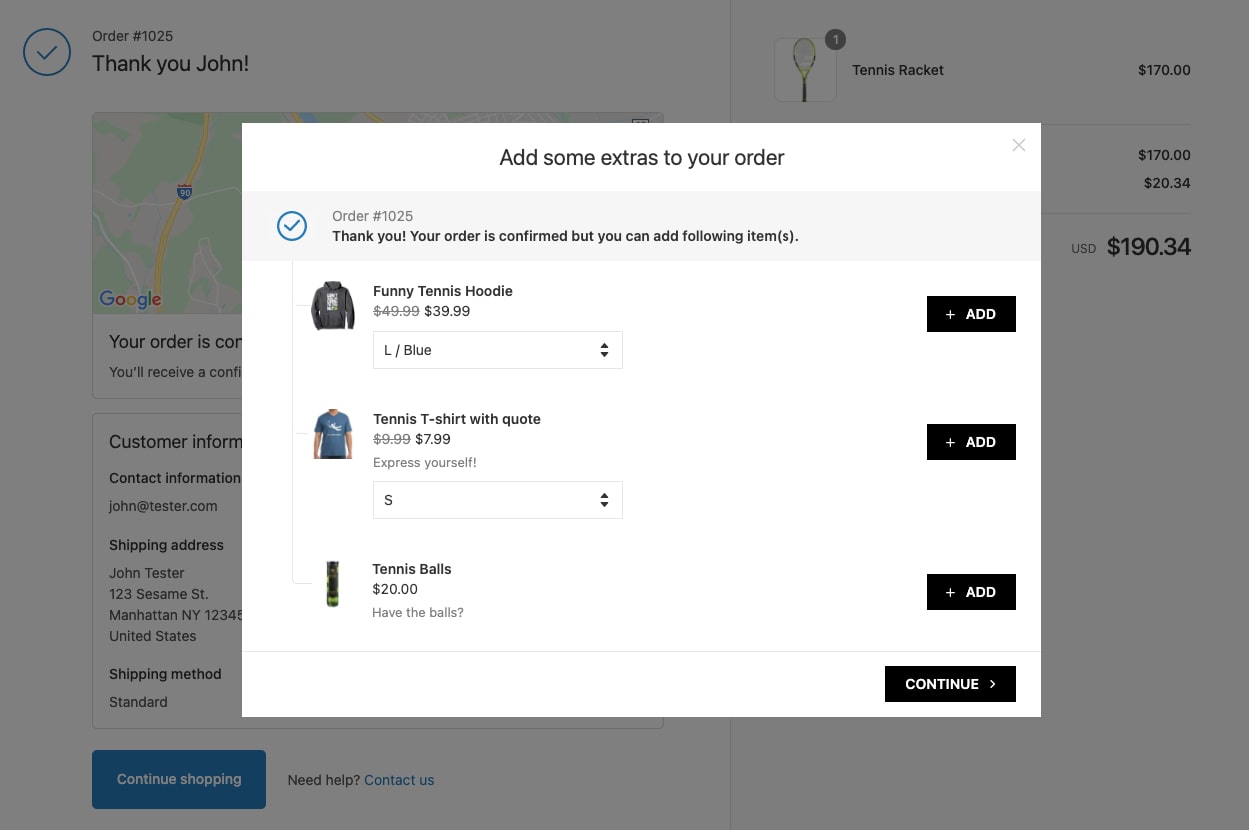
Post-purchase upsells are displayed on a separate page between the payment info page and thank you page. The significant advantage is that customer doesn't need to enter the payment info again.

The benefit of Last Upsell compared to other post-purchase upsells apps on Shopify is that it can do both. So you can combine them and promote different products or services in each placement.
How to enable post-purchase upsells in Last Upsell
When creating an upsell, you can select its placement in the "Displays at" section. You can also change it in case of the existing offer.

Limitations of post-purchase upsells
Due to several API limitations, the post-purchase upsells won't display if:
- Customer is paying in a different than the default store currency
- Customer selects local delivery
- Customer pays via a non-native (external) payment gateway like Klarna, Affirm, AfterPay, Apple Pay, Amazon Pay, or Google Pay
- Customer pays via offline (delayed) payment methods like wire transfer, cash on delivery, gift card, Boleto, etc.
About Last Upsell
Last Upsell is a post-purchase upsell app for Shopify that enables merchants to offer upsells and cross-sells at checkout. Compared to most other apps on the market, it supports both post-purchase and thank you page upsells.
Last Upsell starts at $19.99 per month and comes with a 14-day free trial.














.png)


