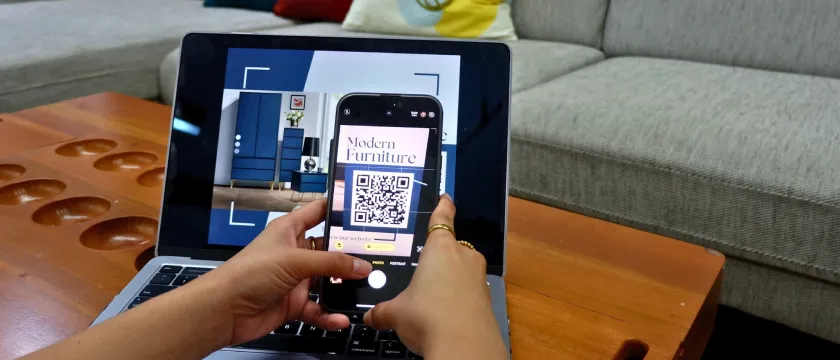Il est parfois difficile de suivre toutes les mises à jour et modifications de Shopify, surtout en octobre, alors que toutes les chronologies étaient pleines de Partenariat Shopify × OpenAI (c'est-à-dire le paiement instantané) ou le Shopify × Une collaboration agréable (c'est-à-dire coder par vibration votre boutique).
Outre ces gros titres, il y avait 34 autres mises à jour, parmi lesquelles j'en ai choisi 5 que j'ai trouvées les plus utiles en tant que marchand Shopify régulier.
1. La limite de variantes est passée de 100 à (250) 2 048 variantes
C'était quelque chose qui était plutôt attendu, car cela avait déjà été annoncé lors des éditions d'hiver 2024 de Shopify. L'une des faiblesses de Shopify par rapport à d'autres plateformes était la faible limite de variantes : seulement 100 variantes. Cela peut sembler beaucoup, mais si votre produit propose trois options de variante et que chaque option de variante comporte cinq variantes, vous n'aurez pas de chance car cela dépasse la limite (125 contre 100).
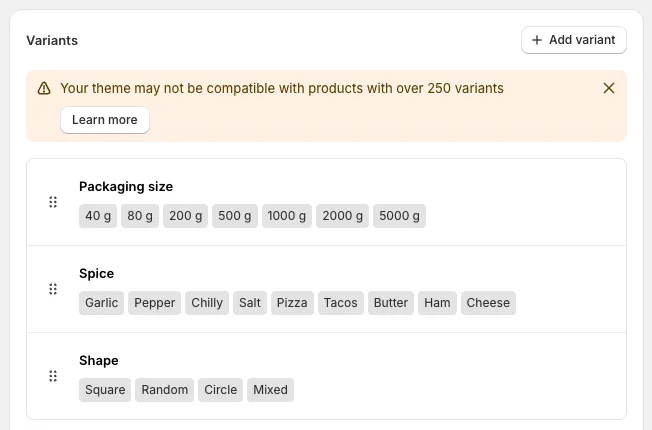
Mais à partir de maintenant, chaque boutique Shopify a accès à la nouvelle limite de 2048 variantes, qui laisse suffisamment d'espace même aux produits complexes.
Cependant, gardez à l'esprit que votre thème doit prendre en charge le nouvelle API, s'il utilise l'ancienne API Liquid, la limite est 250 variantes. Et pour une raison que je ne comprends pas vraiment, tu es toujours impossible de créer plus de trois options de variante.
2. Statut du nouveau produit non répertorié
Le second peut sembler être un petit changement, mais je suis sûr que de nombreux commerçants en profiteront. Il existe un nouveau statut de produit appelé « Non répertorié ». Vous pouvez donc désormais choisir l'un des trois statuts suivants :
- Actif: Le produit est visible sur la vitrine et peut être acheté par les clients (s'il est en stock).
- Brouillon: Le produit n'est visible nulle part et n'est pas accessible via l'URL.
- Non répertorié: Le produit n'est pas visible sur la vitrine et dans la recherche en magasin, mais accessible via l'URL.
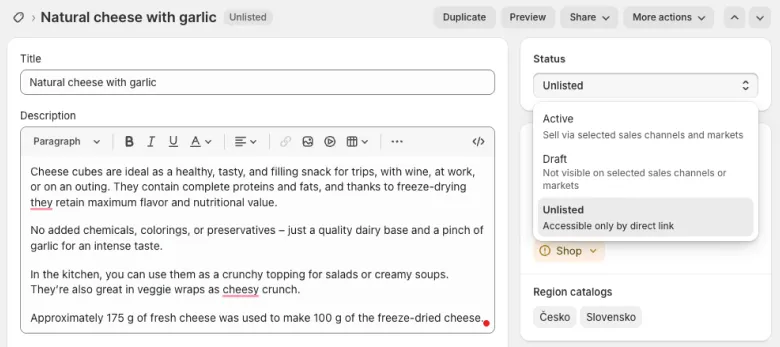
Pourquoi suis-je si enthousiaste à l'idée de ne pas figurer sur la liste ? Je vois tellement de cas d'utilisation où cela changera la donne :
- Cadeau gratuit des produits qui coûtent 0$ et que vous ne souhaitez pas que les clients les ajoutent manuellement au panier (nous prévoyons d'implémenter cette logique dans notre application Gift Box).
- Offres spéciales que vous ne souhaitez pas voir ou retrouver sur votre vitrine.
- Produits en rupture de stock que vous ne souhaitez pas être visible sur la vitrine, mais que vous devez tout de même avoir une URL active pour éviter une erreur 404.
3. Paiements locaux dans le cadre de la passerelle Shopify Payments
Je suis vraiment heureuse de voir Shopify se développer en Europe et améliorer le niveau de localisation/internationalisation de la plateforme. L'un des aspects clés concerne les paiements (c'est-à-dire la manière dont les clients peuvent payer à la caisse).
Si vous faites des affaires dans les pays nordiques ou en Allemagne, vous avez besoin de Klarna ; si vous êtes en Autriche, vous avez besoin d'EPS ; vous pouvez exister aux Pays-Bas sans iDeal ; pour la Pologne, vous devez avoir BLIK et Przelewy24, etc.

Le problème était que pour ajouter certains d'entre eux à votre page de paiement Shopify, vous deviez créer un compte auprès d'une autre passerelle de paiement telle que Mollie, et les paiements pouvaient devenir très complexes.
Mais à présent, vous pouvez facilement ajouter n'importe lequel de ces paiements locaux dans le cadre de l'intégration de Shopify Payment en activant simplement le bouton ! Pour l'instant, cela n'est disponible que pour les commerçants de certains pays comme la France, l'Allemagne, la Pologne, les pays nordiques, le Benelux, etc., mais j'espère que Shopify déploiera bientôt les paiements locaux dans d'autres pays.
4. Modifier les prix de comparaison dans le catalogue Shopify Markets
Autrefois, c'était vraiment pénible. Si vous vouliez modifier le prix de comparaison pour un marché autre que le marché principal, vous deviez exporter et importer un fichier CSV, ce qui était très compliqué et demandait beaucoup d'efforts pour le corriger. N'oubliez pas le infâme erreur de prix Reebok? Je ne serais pas surpris si la cause de l'erreur était exactement ce fichier CSV.

Quoi qu'il en soit, vous pouvez désormais facilement mettre à jour et modifier tous vos prix de comparaison pour tous les marchés sans quitter l'administrateur de votre boutique.
5. Filtrage des bots dans les rapports basés sur les sessions (plus de trafic à Council Bluffs)
Ayant trafic de robots en provenance de l'Iowa et de Council Bluffs, fausser vos rapports de conversion peut être extrêmement frustrant et entraîner de mauvaises décisions. Shopify a donc finalement ajouté un moyen simple de le filtrer.

Vous pouvez désormais ajouter un filtre appelé « Session humaine ou robot » à vos rapports basés sur les sessions et filtrer tout trafic de robots. Le seul inconvénient est que vous devez le faire manuellement dans tous vos rapports. Ma recommandation et ma préférence seraient de le filtrer automatiquement dans tous les rapports, juste comme le fait GA4.
C'est tout pour le mois d'octobre, et j'espère que vous trouverez ces mises à jour aussi utiles que moi. Si vous souhaitez rester au courant des changements et des mises à jour de l'écosystème Shopify, n'hésitez pas à me suivre sur LinkedIn ou sur notre chaîne YouTube.













.png)